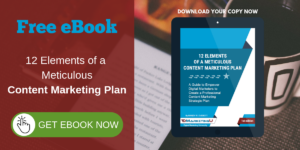How to Create a Buyer Persona to Improve Your Content Marketing
Pinpoint accuracy gets results… whether it’s during a game of darts, a water balloon fight, pitching on a baseball team, or leading your content marketing team. To excel with your accuracy (also known as targeting), you must invest some time in planning, practicing and making improvements.
With regards to content marketing, one of the best tools to improve your targeting is a Buyer Persona. Creating a valuable and insightful Buyer Persona—a description of your ideal customer—isn’t easy. But, by the end of this lesson, I’ll teach you how to create and customize your own in-depth and helpful Buyer Persona template as a reusable marketing tool.
What Is A Buyer Persona Template?
Buyer Personas are critical to the success of your future sales and marketing campaigns because they help you understand your prospects’ needs, challenges and desired solutions. Also called an “avatar”, a Buyer Persona is a customized description of your ideal customer based on data that you’ve collected from analytics, behaviors, observations, market research and your own insights.
Therefore, a Buyer Persona template—commonly a table or spreadsheet—is a customized list of field names for the data, behaviors, observations, thoughts, research and insights that you want to collect about your major prospects and customers. When you start your research and documentation for a new type of prospect, the template is a time-saving tool where you can enter data into the fields that are most important to your future marketing efforts.
When I’ve built customized templates for my clients, I simultaneously build the first Buyer Persona and the customized template at the same time. Now, your next challenge is to determine which type of customer should be documented in your first in-depth persona.
For my marketing clients, I always start the development of their first Buyer Persona with this question, “How would you describe the attributes of your ideal customer that will help you generate the most revenue over a short-term or long-term period?”
The three key parts of this question are:
- You must define the “ideal customer” (your best case scenario or top prospect).
- You start with the most common way that your sales and marketing success is judged, which is a prospect that will help you “generate the most revenue“.
- Based on your organizational goals, you can choose to define the best prospect for the short-term (quick wins) or long-term (growth) time period.
Now that you’ve started thinking of your ideal customer based on revenue, it’s important to mention that a Buyer Persona can be a simple description with just a few fields of data or very detailed, which is my personal preference. With more details, it will become extremely valuable when developing personalized content and targeted marketing campaigns to reach that audience.
But, more details also means more of an investment in time to research and document the attributes of your ideal customer. In my opinion, the rewards far outweigh the investment in time, which is why I created the following list of benefits.
6 Benefits of a Buyer Persona
- The needs and challenges of your ideal customer are documented, which benefits you and others in the organization as a reference tool.
- Their key demographics, interests and habits are saved, which you can use for future targeting and segmentation.
- Their desired solutions are recorded, which you can match with features and benefits of your products and/or services in your content marketing campaigns.
- Their search-related behaviors and thoughts are discovered, which you can use to improve conversion rates of top-of-funnel marketing campaigns.
- Their decision-making behaviors and thoughts are discovered, which you can you to improve conversion rates of bottom-of-funnel marketing campaigns.
- The detailed Buyer Persona file is recorded and saved, which you can share as a training and development tool with new or current marketing team members, partners, or top management.
How Many Buyer Personas Do I Need?
The question is always asked by my clients, “How many Buyer Personas do I need to create?” Since the most important step in a marathon begins with the first step, I always recommend starting with ONE persona. After completing that first one, you’ll have a better idea of which type of prospects aren’t covered yet.
Therefore, the best answer is that there is no universal answer because your organization is unique. But, I typically recommend creating at least 3-5 Buyer Personas in the short term. For one of my clients that was targeting an international audience for tourism, we developed 15 personas! It included (1) a local audience within walking distance of their venue, (2) within 5 miles, (3) within their county, (4) within the state, (5) within the adjoining states, and ten more unique personas based on interests and behaviors.
Now, don’t let those numbers intimidate you! Focus back on just your first Buyer Persona and let’s get started with how to create the first one.
—Article continues after the special offer—
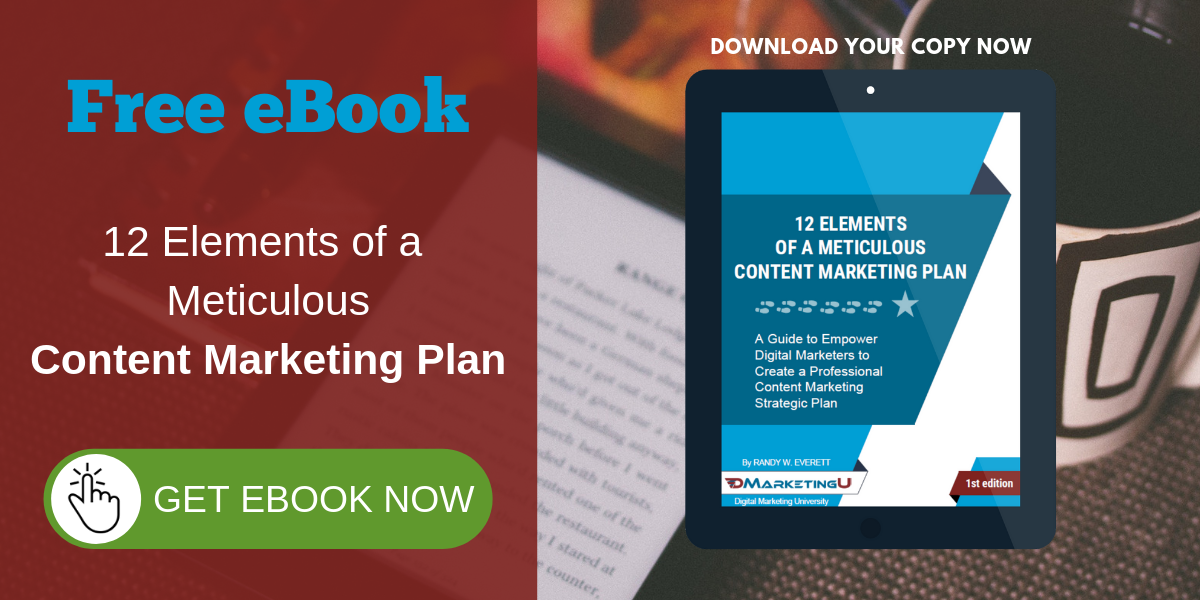
How to Develop an In-Depth Buyer Persona in 5 Stages
Stage 1: Categories
To begin your first detailed Buyer Persona, I recommend creating a spreadsheet with separate worksheets (tabs) for three (3) different categories of documented information.
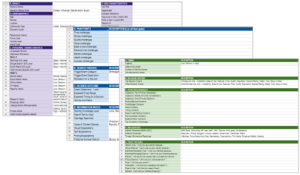
On the first worksheet, label it “Profile” for the category that will have the basic demographic and characteristic information about the buyer.
On the second worksheet, label it “Search Journey” for the category which will track information about behaviors, observations, research and insights about their time searching for solutions.
On the third worksheet, label it “Decision Journey” for the category which will track information about their behaviors and thoughts while making a purchasing decision.
The result of Stage 1 will be that you’ve created a new spreadsheet that will serve as your template and within it you’ll have three tabs for collecting three categories of information. On to the next stage!
NOTE: The Buyer Persona template and its three worksheets are included as one of 11 tools and templates that you’ll download and learn how to customize in our online course “How to Create a Content Marketing Plan: 12-Step System to Success“.
Stage 2: Profile Development
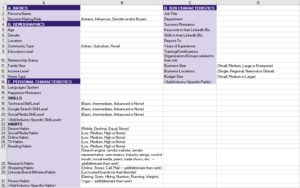
In the first worksheet for the “Profile”, I recommend four different groupings of information, as shown in Image C with the dark purple column headers. The first group is labeled “Basics“, since it typically has general information fields:
- Persona Name: A fictional name where their last name is descriptive of the type of buyer, such as Peter Purchaser or Molly Manager.
- Decision Making Role: I typically standardize the data entry values for this field to Buyer, Decider, Influencer and/or Initiator. But, customize them as needed.
- <Add your own fields>: Feel free to add any other generic information to this group.
The second group on the Profile tab is labeled “Demographics” because this is a common section needed for developing targeted marketing campaigns to the buyer. I recommend starting with the following fields, but add or remove fields based on your needs:
- Age: Typically an age range of your ideal customer.
- Gender: Used if your buyers skew heavily male or female.
- Location: Targeted as needed by zip code, county, state or region.
- Community Type: Urban, Suburban, Rural.
- Income Level: Typically an income range.
- Education Level: Highest education level (if relevant).
- Relationship Status: Married, Single, Divorced (if relevant).
- Home Type: Single-family, multi-family, townhome, apartment, condo, modular (if relevant).
- <Add your own fields>: Every organization is unique on which demographic fields are important to them, so add any fields that are necessary for your marketing campaigns or targeted advertising.
The third group on the Profile tab is “Personal Characteristics“. I recommend two subsections in this group, Skills and Habits.
- In the Skills subsection, list any skills related to the buyer’s research process or purchasing decision, such as: Technical Skills, Google Search Skills, Social Media Skills and other abilities.
- In the Habits subsection, list any interests or routines related to the buyer’s research or purchasing processes, such as Device Habits, Social Media Habits, TV Habits, Reading Habits.
- <Add your own fields>: Add other Personal Characteristics to document high, medium or low activities and identify opportunities to target that buyer with content or marketing channels.
The fourth group on the Profile tab is “B2B Characteristics“, where B2B is for a business-to-business buyer. This optional group is where you’ll track career-related information about your buyer that you can use for targeting on LinkedIn, Facebook and other sources. Some recommended fields for this group are:
- Job Title: The customary job title used for this type of buyer.
- Department: The most common department name for this buyer.
- Success Motivators: Money, career advancement, recognition, or any other motivation factors.
- Keywords in their LinkedIn Bio: List of the common keywords found in their bio, description or skills.
- Business Size: If important, list their business size or budget size
- <Add your own fields>: List other traits, interests or factors related to your buyer as a businessperson.
To complete the “Profile” worksheet, review the field names, prioritize the list of fields, and add custom fields as needed for your organization’s needs.
Stage 3: Search Journey Development
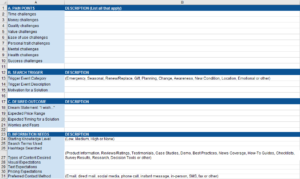
On the “Search Journey” worksheet, your goal is to document information about how and why the buyer begins a search for a solution. My recommendation is to separate the data into four groups: Pain Points (Challenges), Search Triggers, Desired Outcomes and Information Needs.
The first group called “Pain Points (Challenges)” is where you’ll list the reasons why this buyer persona is searching for a solution. I typically breakdown the challenges into nine possible reasons, although only a few usually apply to a buyer and their unique situation:
- Time: List the reasons why they want a timely solution.
- Money: Document their budget, cost or savings challenges.
- Quality: Describe their desire for a higher (or lower) quality solution.
- Value: Explain their need for a better value with a new solution.
- Ease of Use: Tell why they need an easier solution.
- Personal Trait: Explain the personal change they want to achieve.
- Mental: List the mental challenge or barrier to overcome.
- Health: Describe the health reasons to find a solution.
- Success: Explain the success milestones that they want to achieve.
The second group on the Search Journey tab is called “Search Triggers“. Generally, a person can live with a challenge until they reach a certain threshold. That breaking point event that finally makes them begin a serious search—the straw that broke the camel’s back—is called a Search Trigger Event. Therefore, in this group you’ll document the following information:
- Trigger Event Category: Choose one or more from Emergency, Seasonal, Renew/Replace, Gift, Planning, Change, Awareness, New Condition, Location, Emotional or other.
- Trigger Event Description: Describe in detail the common series of events that causes their trigger event.
- Motivation for a Solution: List the top factors that motivate this buyer to begin their search journey.
The third group on the Search Journey tab is to list the buyer’s “Desired Outcomes“. I recommend that you create your own customized fields for this section using a variety of techniques:
- Add an open-ended question like “I wish…” as the field name, then when you do the data entry, answer it as the buyer.
- List their expectations, such as an Expected Price Range and Expected Timing.
- Add their Worries and Fears about the search for an outcome.
- <Add your own fields>: List any other assumed expectations the buyer might have about their desired solution.
The fourth group on the Search Journey tab is called “Information Needs“. This group of fields is for documenting search-related information that the buyer will use or need to find a solution. Examples include:
- Starting Knowledge Level: Is their level typically low, medium or high about solutions when starting their search?
- Search Terms Used: List the top Google search terms they generally use, and consult your Google Analytics if necessary.
- Hashtags Used: List the top hashtags they would use when searching for a solution that involves your products and/or services.
- Types of Content Desired: What are the common content types that this buyer persona needs for their search, such as testimonials, reviews, case studies, specifications, testimonials, etc.
- Data Expectations: What detailed data will they search for to find the right solution?
- <Add your own fields>: Provide other information that your buyer expects and needs when searching for a solution.
At the completion of your “Search Journey” worksheet, you’ll have four helpful groups of fields that will allow you to understand how and why the buyer is searching as well as what will be most beneficial to aid in their search.
Stage 4: Decision Journey Development
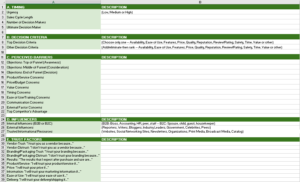
On the “Decision Journey” worksheet, your goal is to document the key decision factors that this buyer persona will use to narrow down their solution choices. The ultimate goal is to get to know this buyer well enough with the persona template to predict and overcome their objections while shortening the sales cycle to reduce costs and increase revenue.
In this worksheet, I recommend creating five groups of fields to better understand the buyer’s decision-making process. The first group on the Decision Journey tab is “Timing“. Most buyers have a specific or perceived time period in which they want to finalize the decision process. Therefore, I recommend starting with the following fields:
- Urgency: Typically I list their need for speed as Low, Medium or High.
- Sales Cycle Length: Using your sales data and knowledge from the sales team, document the typical length of a sales cycle for this buyer, which could be hours, days, weeks or even years.
- Number of Decision Makers: If you’re dealing with multiple decision makers, it typically delays the decision-making process, so list the key decision makers related to this buyer.
- Ultimate Decision Maker: In my sales experience, many people may be involved in different decision making roles, but often there is one ultimate decision maker as an individual or committee, so document that information in this field.
- <Add your own fields>: List any unique fields that your organization uses with regards to timing of the decision making.
The second group on the Decision Journey tab is “Decision Criteria“. I recommend that this section only have two fields to list the most important factors in the mind of this buyer persona:
- Top Decision Criteria: Choose only one — Availability, Ease of Use, Features, Price, Quality, Reputation, Review/Rating, Safety, Time, Value or other.
- Other Decision Criteria: Add & remove then rank the following — Availability, Ease of Use, Features, Price, Quality, Reputation, Review/Rating, Safety, Time, Value or other.
The third group on the Decision Journey tab is “Perceived Barriers“. With this group, your goal is to predict the buyer’s objections and concerns, which will allow you to make future marketing decisions based on this data. Some common fields that I recommend are:
- Objections at Top of Funnel: List reasons why this buyer might leave your sales funnel as a fresh lead.
- Objections at Middle of Funnel: List reasons why this buyer might leave your funnel after becoming a qualified lead.
- Objections at Bottom of Funnel: List the reasons why this buyer might leave your funnel when you’re a finalist as a solution.
- Product/Service Concerns: Describe their common concerns about your product and service.
- Price/Budget Concerns: Describe their most frequent concerns about your price and how it matches against their budget.
- Value Concerns: List their perceived value concerns.
- Timing Concerns: List their worries about delivery, shipping and timing.
- Training Concerns: List their worries about training and onboarding.
- <Add your own fields>: Provide more fields based on frequent objections that you’ve heard from this buyer type in the past.
The fourth group on the Decision Journey tab is called “Influencers“. In this group, you’ll list different types of people or information sources that may influence their decision-making process. I recommend starting with these fields:
- Internal Influencers: B2B (Business-to-Business) — Boss, Accounting, HR, peer, staff. B2C (Business-to-Consumer) — Spouse, child, guest, friend, neighbor.
- External Influencers: Reporters, Writers, Bloggers, Industry Leaders, Government, Celebrities, Peers.
- Trusted Information Sources: Websites, Social Networking Sites, Newsletters, Organizations, Print Media, Broadcast Media, Catalog.
The fifth group on the Decision Journey tab is called “Trust Factors“. I recommend using open-ended statements in this section to document thoughts inside the mind of the buyer. Here are a few Trust Factor statements that I recommend adding to your template:
- Vendor (Trust): “I trust you as a vendor because…”
- Vendor (Distrust): “I don’t trust you as a vendor because…”
- Branding/Packaging (Trust): “I trust your branding because…”
- Branding/Packaging (Distrust): “I don’t trust your branding because…”
- Results: “The results that I expect after purchase and use are…”
- Product/Service: “I will trust your product/service if…”
- Price: “I will trust your price if…”
- <Add your own fields>: List more open-ended statements that you can use to describe common thoughts and beliefs that will be helpful with your future marketing campaigns.
To complete your “Decision Journey” worksheet, review all of the recommended fields and customize each group with your own personalized fields as needed to provide a thorough understand of this buyer’s decision-making process.
Stage 5: Data Entry and Revisions
Once you’ve created the three worksheets for “Profile”, “Search Journey” and “Decision Journey” and added all of your fields, next it’s time to begin the data entry. First, I recommend saving your buyer persona template as a master version of the template. Then, use a copy of the master version to begin the data entry for your buyer persona.
The data entry is an investment of your time that will pay great dividends in the future. I’ve had clients tell me that their buyer personas have been useful for years in their decision making by the marketing team, for training new salespeople and helping management with organizational planning.
For the best results, organize a team to provide insights about what you document for each field. A best practice to get input from Sales, Marketing, Customer Service and management about the specific buyer that you’re documenting. Make sure you also include data from your website analytics, market research, competitive research and industry data sources.
Once your first buyer persona is complete, remember that it’s a constant work-in-progress asset for your organization. Therefore, the final step that I recommend is to schedule a future project to update the persona, typically in 6 to 12 months. And, don’t forget to celebrate the creation of a new valuable digital marketing asset for your team by sharing the Buyer Persona with other key people in your organization!
Buyer Persona Resources
Just as I mentioned that it’s important to get input from multiple sources within your organization when doing the data entry of your persona, it’s also vital to improve and customize your Buyer Persona template with information and ideas from other resources. I’ve compiled a list of top recommended resources to learn more about the topic:
-

Click image for course information “How to Create a Content Marketing Plan: 12-Step System to Success“: In this online video course from DMarketingU, building a Buyer Persona is step 2 of 12 steps in a workflow to help you develop a long-term strategic content marketing plan. The self-paced course contains an Excel spreadsheet template with all of the worksheets and fields described in this article, and much more for your Buyer Persona. In addition, there are a total of 11 tools and templates for you to create a professional Content Marketing Plan using our self-paced videos as guidance.
- “How to Research Buyer Personas for More Successful Marketing Campaigns” by Social Media Examiner: Four detailed methods for gathering research to make your buyer personas richer with valuable information about the behaviors, perceptions and moments of a specific audience segment.
- “How to Create a Detailed Buyer Persona” by HubSpot: Information about why buyer personas are important, how to get research data, and a shorter template than the in-depth template in this article.
- “Attract the Right Prospects With Buyer Personas” by SingleGrain: A short buyer persona template with instructions on how to create a buyer persona and conduct your research.
- “Buyer Personas You Want to Use: The 9 Essential Parts” by the Content Marketing Institute: An interest take on their 9 recommended parts that you may want to use in your buyer persona template.
Conclusion
Creating a valuable and insightful Buyer Persona—a description of your ideal customer—requires an investment of your time in research and data entry, but the rewards will last for years! We recommended creating an in-depth buyer persona template over a short, simple one because it will provide you with more data to help with future targeting of a specific buyer segment and creating personalized content and campaigns with higher conversion rates.
Creating a valuable and insightful Buyer Persona—a description of your ideal customer—requires an investment of your time in research and data entry, but the rewards will last for years! Share on XThe key to the in-depth template is breaking the buyer persona information into groups for “Profile”, “Search Journey” and “Decision Journey”. Each worksheet will also have four or more groups of information that will separate the information into related types of decision-making information.
The ultimate goal is to create many buyer personas from a master template, so you conduct the hard work once to create the template and benefit from the data entry of multiple personas that describe your top targeted buying audiences. With this information, you can share the buyer personas with Marketing, Sales, Customer Service and top management to improve decision-making for each group.
Get started today with building an in-depth buyer persona and share your comments with us below about how it has benefited your marketing efforts and organization. Also, what fields would you add to a Buyer Persona template?